Create YouTube Video Object
Note:
For this task, each user should name the video with their respective user number as a suffix. For example, user1 should name it Knauf Partition Systems Application-u1, and so on.
Task
Create a video element and use the following video as external resource https://www.youtube.com/watch?v=8LaGV3V1iMU.
Add this resource by editing the according element attribute. Also add a sorting order for the video element on the website and set the necessary flag to release it on the website.
Procedure
Open viaCONTENT → New → Video.
Select Video.
Select Drywall-Systeme.
For Name, enter Knauf Partition Systems Application-u1-20.
Select Attributes.
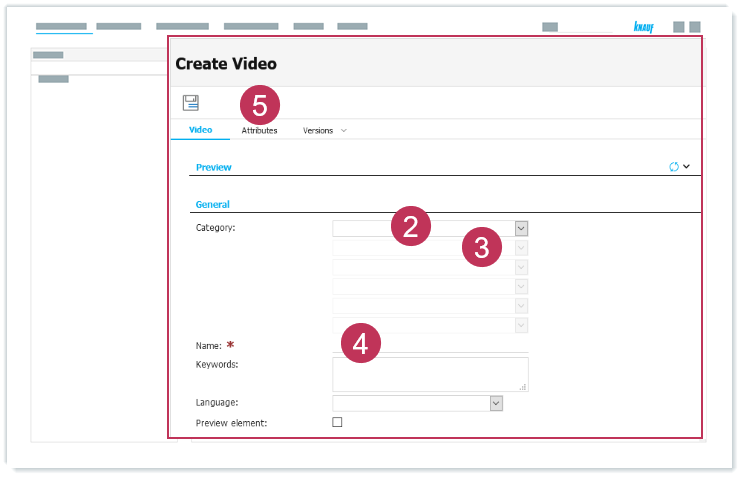
Create YouTube video object, action steps 2-5Set the Web release flag.
For the element attribute Sorting order for web, enter 10.
For the element attribute youtube ID, enter 8LaGV3V1iM.
Click Save.
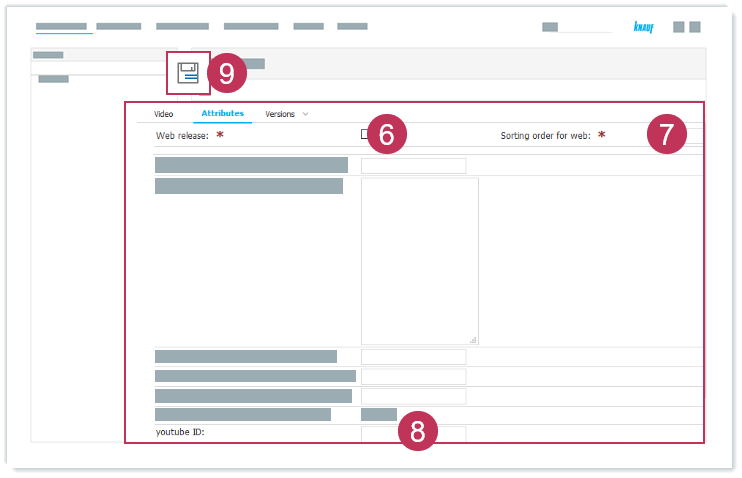
Create YouTube video object, action steps 6-9
Result: The video element is created.
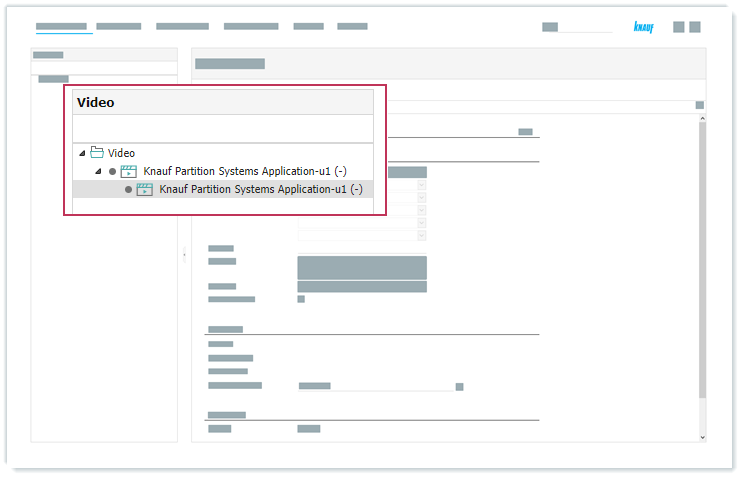
Video element open for editing