Create Dictionary Entry
Note:
For this task, each user should add their own user number to the product attribute value. For example, user1 should change the value to Greater wall height due to high strength (u1) , and so on.
Task
Replace the dictionary product attribute value Greater wall height due to high strength (tr) with a newly created dictionary entry.
|
Name of the Product Attribute |
Value |
Action Step |
|
Property and additional value header |
Greater wall height due to high strength (tr) |
9, 10 |
|
Greater wall height due to high strength (u1-20) |
16 |
Procedure
Click Select a Search Area.
Click Hierarchies.
Enter Diamant FRMR-u1-20 in the search field.
Click Search.
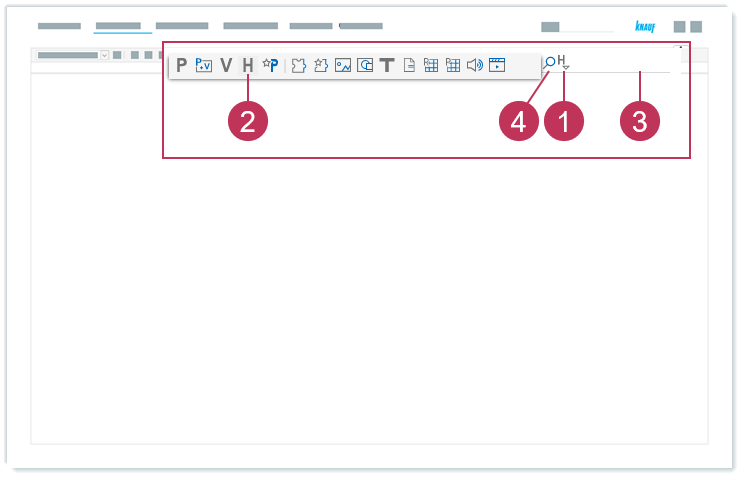
Create dictionary entry, action steps 1-4Right-click on Diamant FRMR-u1-20.
Click Edit.
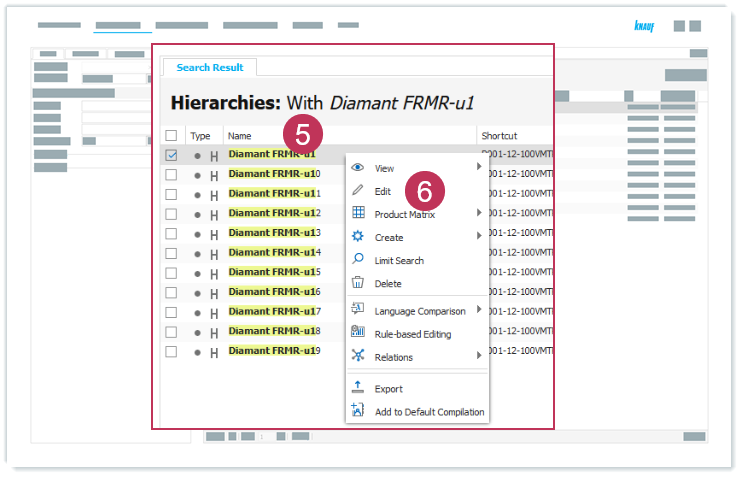
Create dictionary entry, action steps 5-6Expand the attribute views.
Select the product attribute view Vw - Website - VMTR.
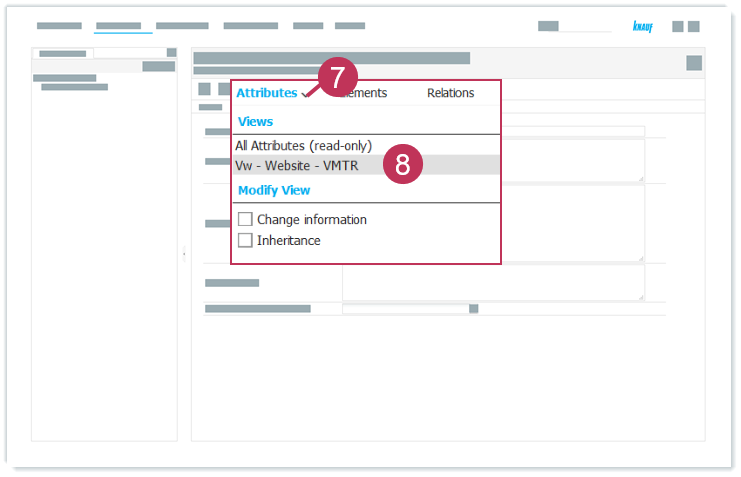
Create dictionary entry, action steps 7-8For Property and additional value header, enter Greater wall height and select the appropriate entry from the autocomplete list.
Click Edit Dictionary above the product attribute value Greater wall height due to high strength (tr).
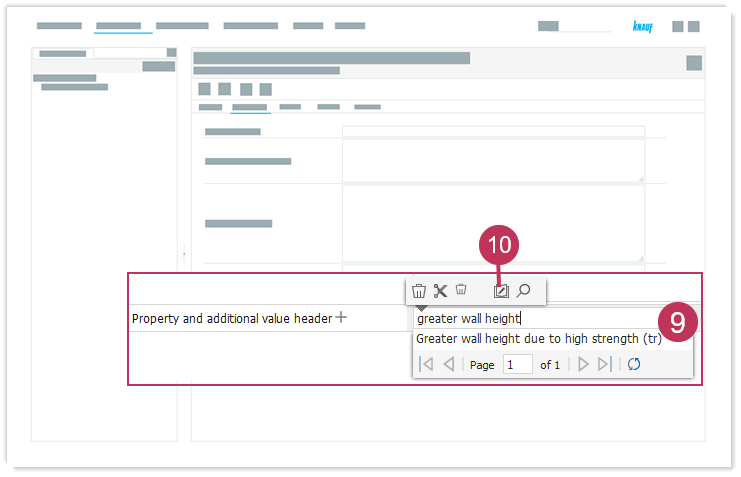
Create dictionary entry, action steps 9-10Click Create Similar Value.
Change the dictionary value to Greater wall height due to high strength (u1-20).
Click Save and assign.
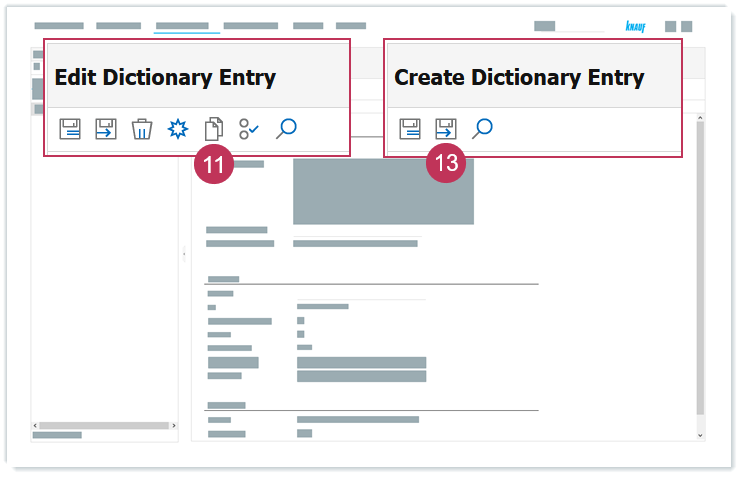
Create dictionary entry, action steps 11, 13
Result: The newly created dictionary entry Greater wall height due to high strength (u1-20) is now used instead of the previously used Greater wall height due to high strength (tr).
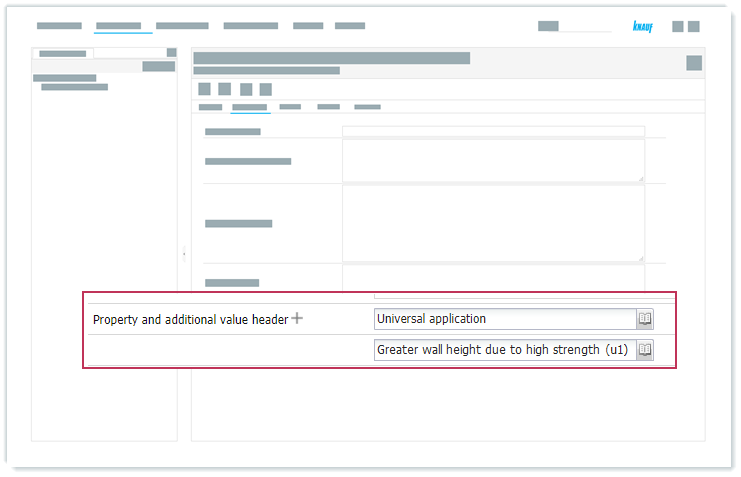
Newly created dictionary product attribute value is used