Edit Dictionary Product Attribute Values
Note:
For this task, each user should edit the properties for the product group that includes their respective user number. For example, user1 should edit the properties for Diamant FRMR-u1, and so on.
Task
Add the properties Universal application and Greater wall height due to high strength (tr), which are available as dictionary product attribute values, to the product group Diamant FRMR-u1-20.
|
Name of the Product Attribute |
Value |
Action Step |
|
Property and additional value header |
Universal application |
9 |
|
Greater wall height due to high strength (tr) |
11 |
Procedure
Click Select a Search Area.
Click Hierarchies.
Enter Diamant FRMR-u1-20 in the search field.
Click Search.
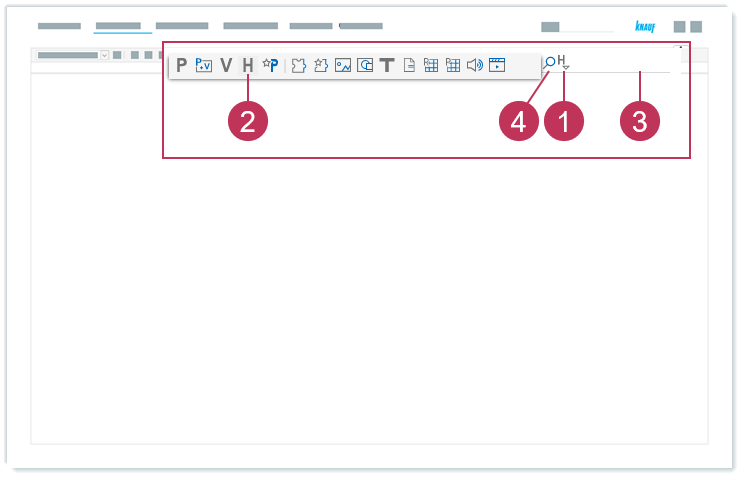
Edit dictionary product attribute values, action steps 1-4Right-click on Diamant FRMR-u1-20.
Click Edit.
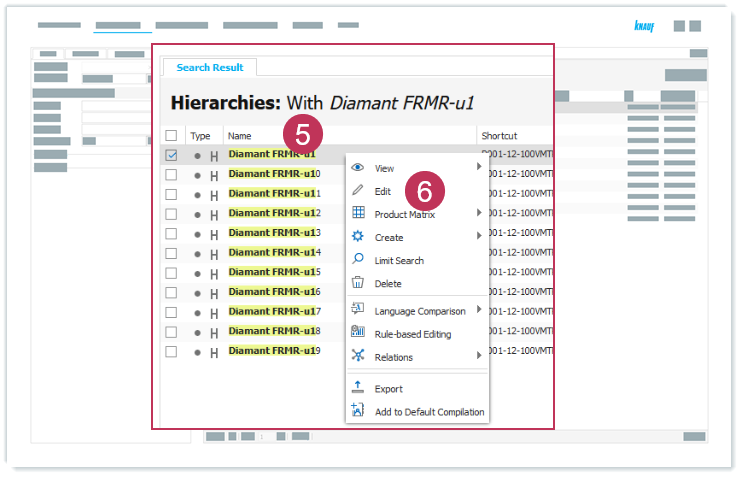
Edit dictionary product attribute values, action steps 5-6Expand the attribute views.
Select the product attribute view Vw - Website - VMTR.
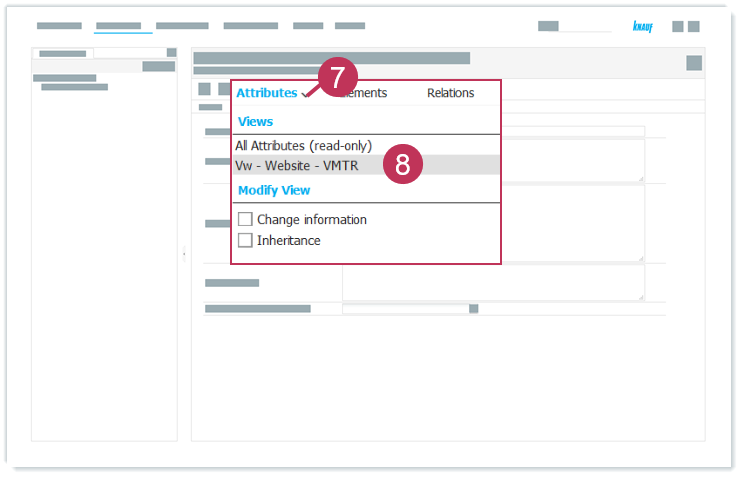
Edit dictionary product attribute values, action steps 7-8For Property and additional value header, enter Universal app and select the appropriate entry from the autocomplete list.
Add another entry for the product attribute by clicking on the plus icon.
For Property and additional value header, enter Greater wall height and select the appropriate entry from the autocomplete list.
Click Save.
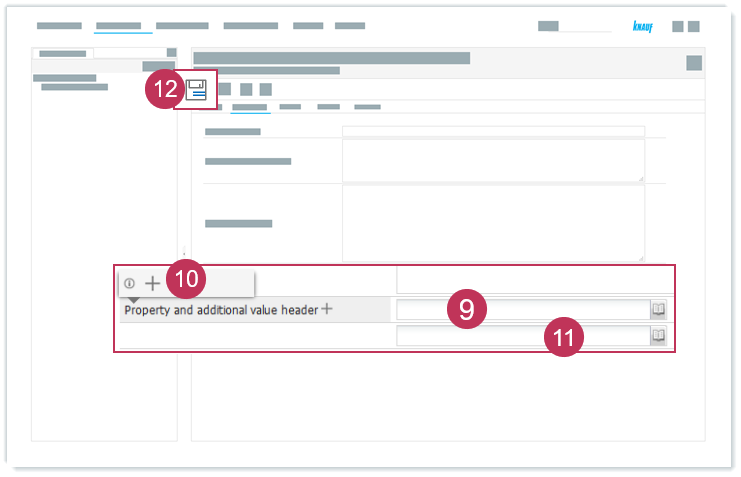
Edit dictionary product attribute values, action steps 9-12
Results: The two properties were added to the product group. The numbers in the result can be compared with the action steps above.
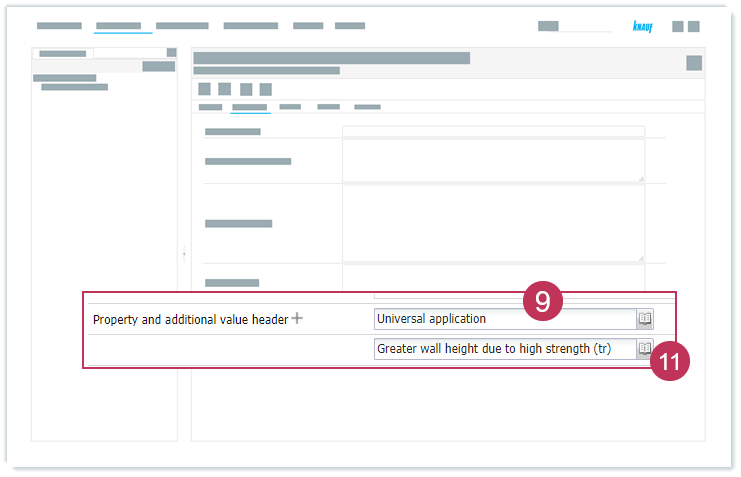
Added dictionary attribute values
As soon as the the data will be published on the website, you can see the changes like shown in the screenshot below or on the product's page, e.g. for Diamant GKFI.
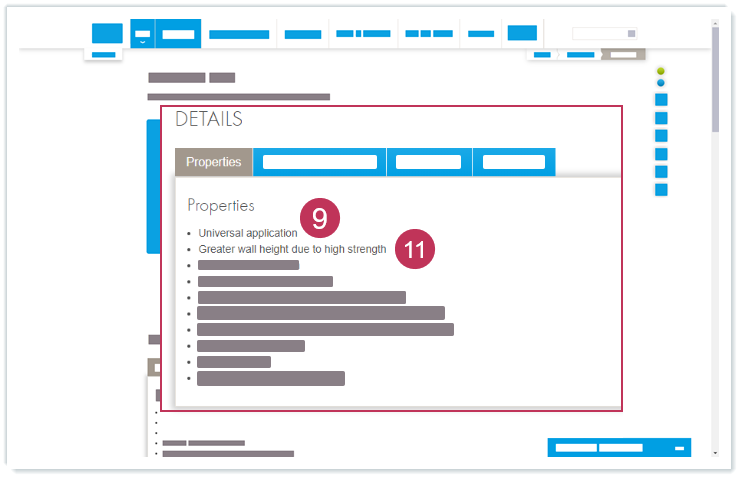
Properties and additional value header on the website