Reference a Product Group
Note:
For this task, each user should reference the product group Diamant FRMR that includes their respective user number to the hierarchy Diamant including their respective user number. For example, user1 should reference Diamant FRMR-u1 to Diamant-u1, and so on.
Task
Reference the product group Diamant FRMR-u1-20 (including all its products and product variants) from the SalesOrg hierarchy to the publication hierarchy Diamant.
Procedure
Click Select a Search Area.
Click Hierarchies.
Enter Diamant FRMR-u1-20 in the search field.
Click Search.
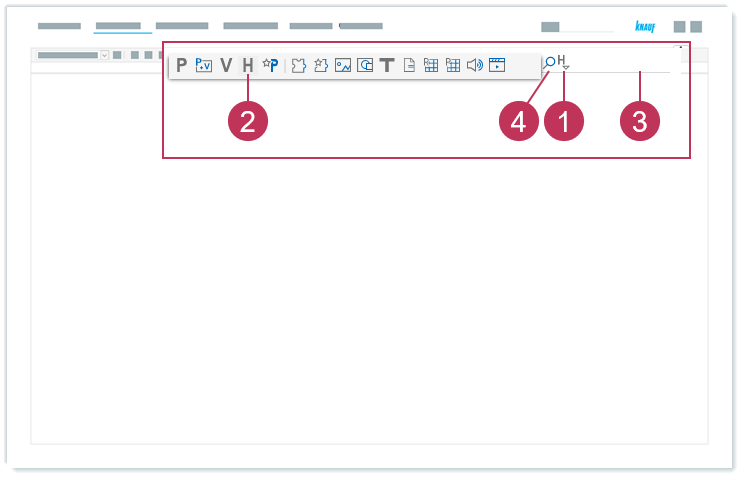
Reference a product group, action steps 1-4Right-click on Diamant FRMR-u1-20 and select View and In Hierarchy Tree.
Navigate to the product group Diamant-u1-20.
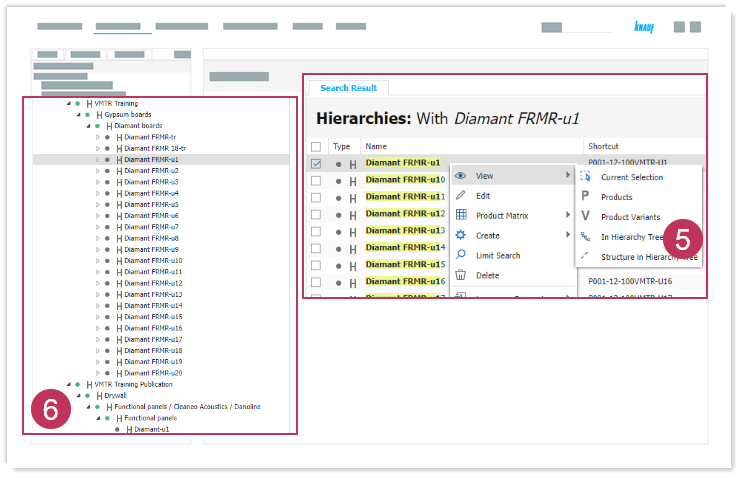
Reference a product group, action steps 5-6Drag and drop the product group Diamant FRMR-u1-20 to the hierarchy Diamant-u1-20.
Click Create References.
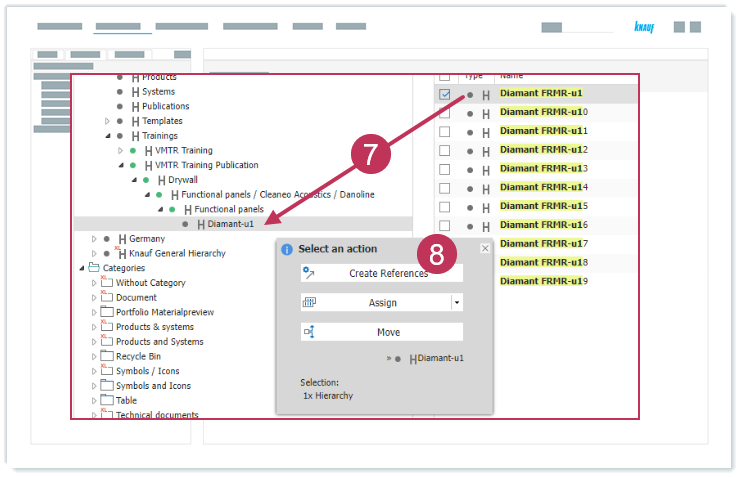
Reference a product group, action steps 7-8
Result: The referenced product group Diamant FRMR-u1-20 is now part of the navigation branch Diamant-u1-20 .
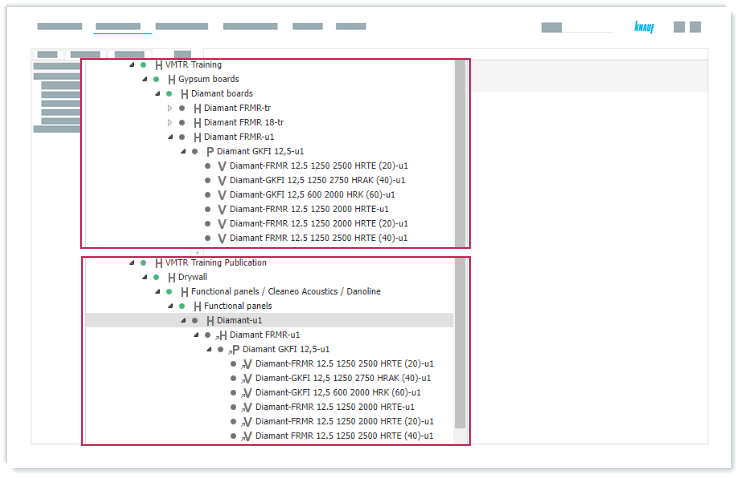
Product group from sales hierarchy referenced to publication hierarchy structure