Find Variants Using the Extended Search
Task
Search for the variants with the following item numbers:
00154887_VMTR-tr
00264827_VMTR-tr
00532429_VMTR-tr
Procedure
Open viaPRODUCT → Search.
Select Product variants in the search area.
Click the down arrow next to the search icon and select Extended Search.
For Item number, enter the item numbers, using semicolons as separators 00154887_VMTR-tr;00264827_VMTR-tr;00532429_VMTR-tr.
Click Search.
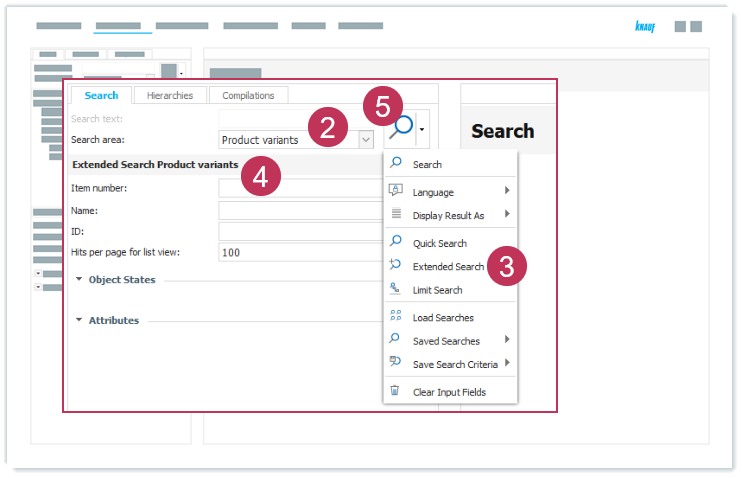
Find variants using the extended search, action steps 2-5
Result: The variants with the corresponding item numbers are displayed as search results.
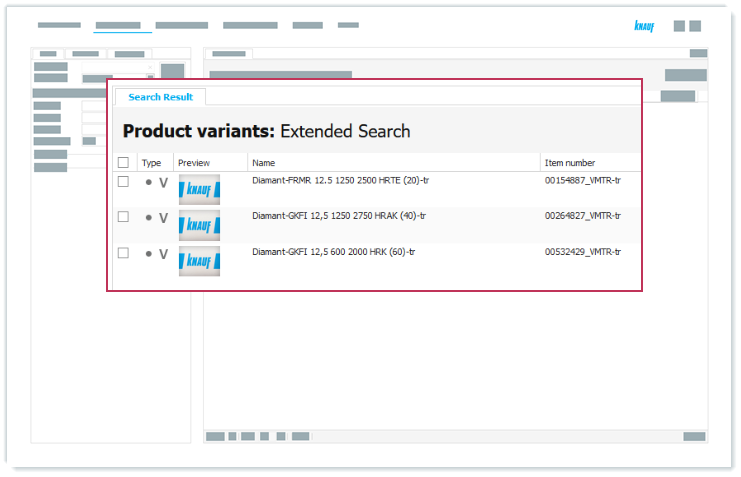
Search result for a search using the extended search